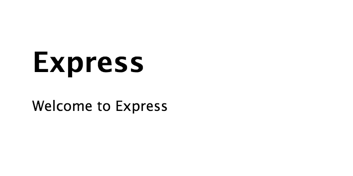本教程讲解nodejs获取当前url和url参数值方法
php中可以通过post or get 获取到url中的参数值,最近接触了node那么在nodejs里是怎么做的呢,上代码了!
//需要使用的模块 http url
当前url http://localhost:8888/select?aa=001&bb=002
var http = require('http');
var URL = require('url');
http.createServer(function(req, res){
var arg = url.parse(req.url).query; //方法一arg => aa=001&bb=002
var arg = url.parse(req.url, true).query; //方法二arg => { aa: '001', bb: '002' }
console.log(arg.aa);//返回001
console.log(arg.bb);//返回002
//然后就可以根据所得到的数据处理了
}).listen(8888);//建立服务器并监听端口
获取特定url参数值
var testUrl = 'http://localhost:8888/select?aa=001&bb=002'; var p = URL.parse(testUrl); console.log(p.href); //取到的值是:http://localhost:8888/select?aa=001&bb=002 console.log(p.protocol); //取到的值是:http: console.log( p.hostname);//取到的值是:locahost console.log(p.host);//取到的值是:localhost:8888 console.log(p.port);//取到的值是:8888 console.log(p.path);//取到的值是:/select?aa=001&bb=002 console.log(p.hash);//取到的值是:null console.log(p.query);// 取到的值是:aa=001
在此值得注意的是当语句 是 var p = URL.parse(testUrl, true) 时,p.query则返回的是如:{aa:'001'}这样的对象, 直接打印p.query则返回 [object Object],这时我们可以这样 写: console.log(p.query.aa); //取到的值是:001
console.log( p.pathname);//取到的值是:/select
下面附上js的获取方法:
当前URL http://mj_0203.0fees.net/index.php?aa=001&bb=002 document.location: http://mj_0203.0fees.net/index.php?aa=001&bb=002 document.URL: http://mj_0203.0fees.net/index.php?aa=001&bb=002 document.location.href: http://mj_0203.0fees.net/index.php?aa=001&bb=002 self.location.href: http://mj_0203.0fees.net/index.php?aa=001&bb=002 top.location.href: http://mj_0203.0fees.net/index.php?aa=001&bb=002 parent.document.location: http://mj_0203.0fees.net/index.php?aa=001&bb=002 top.location.hostname: mj_0203.0fees.net location.hostname: mj_0203.0fees.net