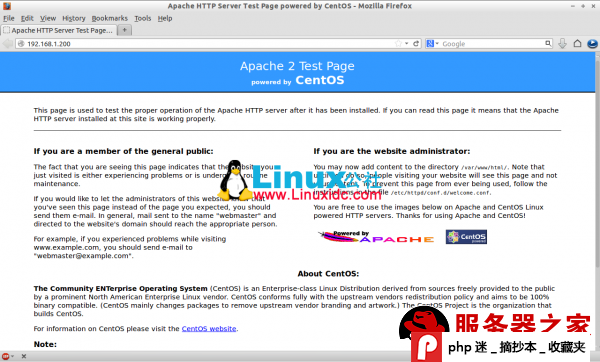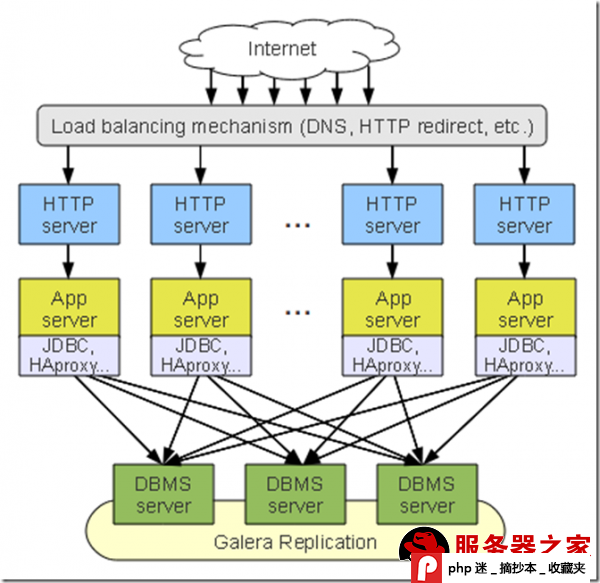MySQL和MariaDB如何修改root密码
一、初始安装
Method 1:
在/usr/local/mysql/bin/下:
./mysqladmin -u root password ‘new_password’
一般安装时用此方法设置。
如果 MYSQL登录错误:mysqladmin: connect to server at 'localhost'
failed
无法修改密码
用 service mysqld stop
mysqld_safe --skip-grant-tables &
输入 mysql -uroot -p 回车进入
>use mysql;
> update user set password=PASSWORD("newpass")where
user="root";
更改密码为 newpassord
> flush privileges; 更新权限
> quit 退出
service mysqld restart
mysql -uroot -p新密码进入
Method 2:
在mysql状态下:
mysql>UPDATE user SET password=PASSWORD(‘new_password’) WHERE
user=’root’;
mysql>FLUSH PRIVILEGES;
Method 3:
mysql>SET PASSWORD FOR root=PASSWORD(‘new_password’);
===========================================================
二,忘记本地root的登录密码
解决过程:
1、编辑/etc/my.cnf
在[mysqld] 配置部分添加一行
skip-grant-tables
2、保存后重启mysql
[root@localhost etc]# service mysqld restart
Shutting down MySQL.
[ OK ]
Starting MySQL.
[
OK ]
3、登录数据库重新设置root密码
[root@localhost ~]# mysql -uroot -p mysql
Enter password:
直接回车进入
Welcome to the MySQL monitor. Commands end with ; or
g.
Your MySQL connection id is 1
Server version: 5.1.47-log Source distribution
Copyright (c) 2000, 2010, Oracle and/or its affiliates. All
rights reserved.
This software comes with ABSOLUTELY NO WARRANTY. This is free
software,
and you are welcome to modify and redistribute it under the GPL v2
license
Type 'help;' or 'h' for help. Type 'c' to clear the current input statement.
mysql> show databases;
+--------------------+
| Database |
+--------------------+
| information_schema |
| mysql |
| test |
+--------------------+
3 rows in set (0.00 sec)
执行下列语句
mysql> update user set password=password("mysql") where
user='root';
Query OK, 4 rows affected (0.00 sec)
Rows matched: 4 Changed: 4 Warnings: 0
mysql> flush privileges;
Query OK, 0 rows affected (0.00 sec)
4、删除/etc/my.cnf文件中添加的“skip-grant-tables”行,重启mysql;
用新设的密码就能正常登录了;