比较了下Bootstrap的popover和一些其它的开源项目,觉得Bootstrap的还算不错。没想到第一次就遇到了一个问题。
弹出框显示的时候如果贴近一个列的边沿,就会很窄,如果一个列比较宽还好,而如果遇到这样的列比如 先看看我的实现以及效果: js: html: 效果 不过解决起来很简单,只需在初始化的时候添加一个container属性就可以了: 我们把容器设置成整个页面的body,这样popover就有足够宽的地方了。 实际上在官网上对container的作用是有说明的地址 ,只是没有注意到: Appends the popover to a specific element. Example: container: 'body'. This option is particularly useful in that it allows you to position the popover in the flow of the document near the triggering element - which will prevent the popover from floating away from the triggering element during a window resize. 以上所述是小编给大家介绍的Bootstrap弹出框(Popover)被挤压的问题小结,希望对大家有所帮助,如果大家有任何疑问请给我留言,小编会及时回复大家的。在此也非常感谢大家对自学php网网站的支持!:
$(function (){
$("[data-toggle='popover']").popover({
trigger: 'hover'
});
});
...

$(function (){
$("[data-toggle='popover']").popover({
trigger: 'hover',
container: 'body'
});
});

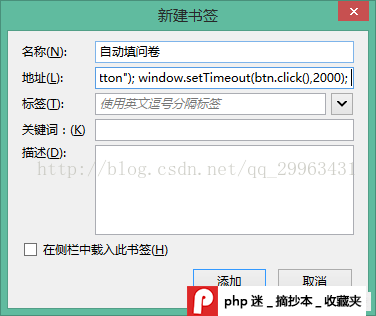 JS实现问卷星自动填问卷脚本并在两秒自动提交功能
Aug 30, 2017
JS实现问卷星自动填问卷脚本并在两秒自动提交功能
Aug 30, 2017
 javascript将选中值累加到文本框的方法
Aug 18, 2016
javascript将选中值累加到文本框的方法
Aug 18, 2016
 javascript文本框宽根据输入文本宽度改变
Feb 13, 2017
javascript文本框宽根据输入文本宽度改变
Feb 13, 2017
 基于php中echo用逗号和用点号的区别详解
Mar 21, 2018
基于php中echo用逗号和用点号的区别详解
Mar 21, 2018

