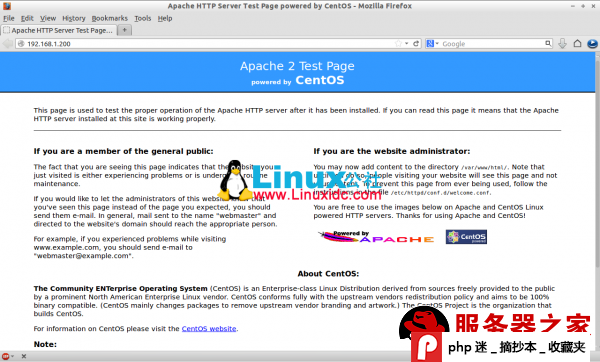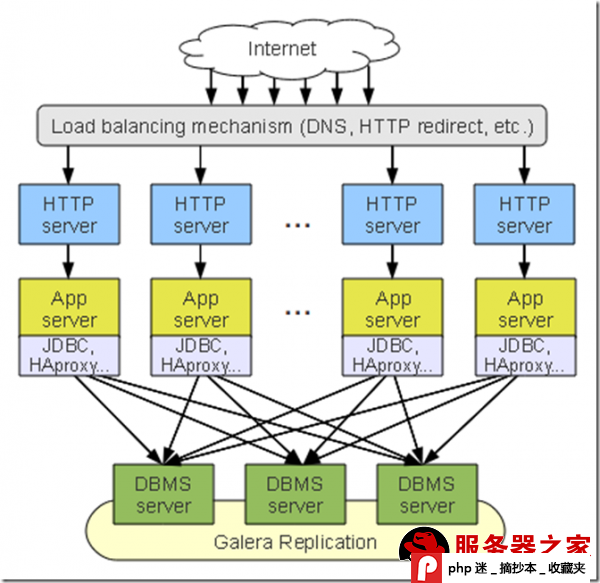FreeBSD系统如何安装MariaDB 数据库
“MariaDB is a community-developed branch of
the MySQL database, the impetus being the community maintenance of
its free status under GPL, as opposed to any uncertainty of MySQL
license status under its current ownership by Oracle.
The intent also being to maintain high fidelity with MySQL,
ensuring a “drop-in” replacement capability with library binary
equivalency and exacting matching with MySQL APIs and commands. It
includes the XtraDB storage engine as a replacement for InnoDB.
Its lead developer is Monty Widenius, the founder of MySQL and
Monty Program AB.”
Being curious I decide to install mariadb on my Freebsd 8.1
stable . My first option for install is via ports but at time
writing I don’t find the mariadb port 
After search and dig google I came up with solution on how to install mariadb from source.
Here the steps :
Add user and group for mariadb
# pw groupadd mysql
# pw adduser mysql -g mysql -d /usr/local/mysql
Download and extract mariadb tarball
# wget -c
http://ftp-stud.hs-esslingen.de/pub/Mirrors/mariadb/mariadb-5.1.50/kvm-tarbake-jaunty-x86/mariadb-5.1.50.tar.gz
&
#tar xvzf mariadb-5.1.50.tar.gz
#cd mariadb-5.1.50
Configure, make and make install
# ./configure ?with-plugins=max-no-ndb
—
Configuration summary for MariaDB Server version 5.1.50-MariaDB
* Installation prefix:
/usr/local
* System
type:
unknown-freebsd8.1
* Host
CPU:
i386
* C
Compiler:
gcc (GCC) 4.2.1 20070719 [FreeBSD]
* C++
Compiler:
g++ (GCC) 4.2.1 20070719 [FreeBSD]
* Debug
enabled:
no
* Community
Features: yes
—
Thank you for choosing MariaDB!
# make && make install
# rehash
For more info around configure option you may refer to :
# ./configure ?help | more
Initialize and setting mariadb
# ./mysql_install_db
Installing MariaDB/MySQL system tables…
OK
Filling help tables…
OK
To start mysqld at boot time you have to copy
support-files/mysql.server to the right place for your system
PLEASE REMEMBER TO SET A PASSWORD FOR THE MariaDB root USER
!
To do so, start the server, then issue the following commands:
/usr/local/bin/mysqladmin -u root password ‘new-password’
/usr/local/bin/mysqladmin -u root -h goten.rasyid.net password
‘new-password’
Alternatively you can run:
/usr/local/bin/mysql_secure_installation
which will also give you the option of removing the test
databases and anonymous user created by default. This is
strongly recommended for production servers.
See the MySQL manual for more instructions.
# cd /usr/local
# chown -R mysql:mysql var
Start mariadb for first time
# /usr/local/bin/mysqld_safe &
[1] 58333
goten# 101110 10:34:31 mysqld_safe Logging to
‘/usr/local/var/goten.rasyid.net.err’.
101110 10:34:31 mysqld_safe Starting mysqld daemon with databases
from /usr/local/var
Check the process
# ps -ax | grep mysql
58333 0
I 0:00.09 /bin/sh
/usr/local/bin/mysqld_safe
58375 0 I
0:03.39 /usr/local/libexec/mysqld ?basedir=/usr/local
?datadir=/usr/local/var ?user=mysql ?log-error=/
Try to access mariadb
# mysql -uroot -p
Enter password:
Welcome to the MariaDB monitor. Commands end with ; or
g.
Your MariaDB connection id is 1
Server version: 5.1.50-MariaDB Source distribution
This software comes with ABSOLUTELY NO WARRANTY. This is free
software,
and you are welcome to modify and redistribute it under the GPL v2
license
Type ‘help;’ or ‘h’ for help. Type ‘c’ to clear the current input statement.
MariaDB [(none)]> show databases;
+——————?+
|
Database
|
+——————?+
| information_schema |
|
mysql
|
|
test
|
+——————?+
3 rows in set (0.10 sec)
MariaDB [(none)]>
MariaDB [(none)]> use mysql;
Reading table information for completion of table and column
names
You can turn off this feature to get a quicker startup with -A
Database changed
MariaDB [mysql]>
List the engines inside mariadb
MariaDB [(none)]> SHOW ENGINESG
*************************** 1. row ***************************
Engine: BLACKHOLE
Support: YES
Comment: /dev/null storage engine (anything you write to it
disappears)
Transactions: NO
XA: NO
Savepoints: NO
*************************** 2. row ***************************
Engine: MRG_MYISAM
Support: YES
Comment: Collection of identical MyISAM tables
Transactions: NO
XA: NO
Savepoints: NO
*************************** 3. row ***************************
Engine: FEDERATED
Support: YES
Comment: FederatedX pluggable storage engine
Transactions: YES
XA: NO
Savepoints: YES
*************************** 4. row ***************************
Engine: MARIA
Support: YES
Comment: Crash-safe tables with MyISAM heritage
Transactions: YES
XA: NO
Savepoints: NO
*************************** 5. row ***************************
Engine: CSV
Support: YES
Comment: CSV storage engine
Transactions: NO
XA: NO
Savepoints: NO
*************************** 6. row ***************************
Engine: MEMORY
Support: YES
Comment: Hash based, stored in memory, useful for temporary
tables
Transactions: NO
XA: NO
Savepoints: NO
*************************** 7. row
***************************
Engine: ARCHIVE
Support: YES
Comment: Archive storage engine
Transactions: NO
XA: NO
Savepoints: NO
*************************** 8. row ***************************
Engine: MyISAM
Support: DEFAULT
Comment: Default engine as of MySQL 3.23 with great performance
Transactions: NO
XA: NO
Savepoints: NO
*************************** 9. row ***************************
Engine: InnoDB
Support: YES
Comment: Percona-XtraDB, Supports transactions, row-level locking,
and foreign keys
Transactions: YES
XA: YES
Savepoints: YES
*************************** 10. row ***************************
Engine: PBXT
Support: YES
Comment: High performance, multi-versioning transactional
engine
Transactions: YES
XA: YES
Savepoints: NO
10 rows in set (0.00 sec)
MariaDB [(none)]>
Make mariadb service start at boot time
create new file called mariadb and put in /usr/local/etc/rc.d
# ee /usr/local/etc/rc.d/mariadb
Enter this :
#!/bin/sh
# PROVIDE: mariadb
. /etc/rc.subr
name=”mariadb”
rcvar=`set_rcvar`
start_cmd=”mariadb_start”
stop_cmd=”:”
load_rc_config $name
mariadb_start()
{
if checkyesno ${rcvar}; then
/usr/local/bin/mysqld_safe &
fi
}
run_rc_command “$1″
make the script executable
# chmod +x /usr/local/etc/rc.d/mariadb
Enable the service by adding it to rc.conf
# echo ‘mariadb_enable=”YES”‘ >> /etc/rc.conf
Try restart server to test the script and check it with ps command.
# ps -ax | grep sql
893 ?? Is 0:00.35
/usr/local/bin/postmaster -D /usr/local/pgsql/data (postgres)
903 v0- I 0:00.06 /bin/sh
/usr/local/bin/mysqld_safe
955 v0- I 0:04.09
/usr/local/libexec/mysqld ?basedir=/usr/local
?datadir=/usr/local/var ?user=mysql ?log-error=/
#
Done.
mariadb successfully installed on my FreeBSD 8.1 box.
FreeBSD系统如何安装MariaDB 数据库