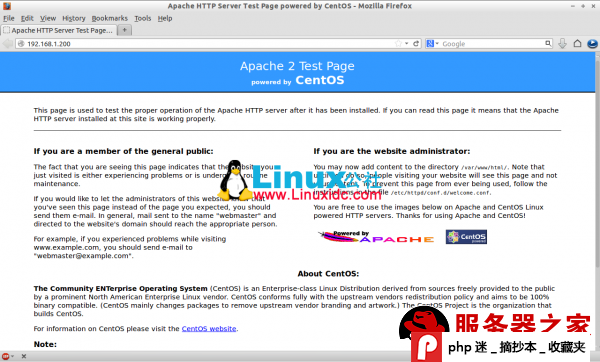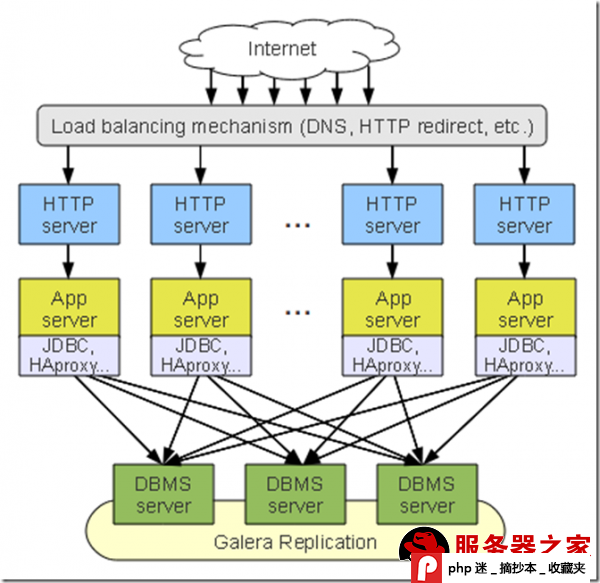Linux系统编译安装MariaDB数据库服务器
MariaDB 是 一个采用 Maria 存储引擎的 MySQL 分支版本,是由原来 MySQL 的作者 Michael Widenius 创办的公司所开发 的免费开源的数据库服务器 。
本文介绍了在linxu下一个简单的安装 方法(在OpenSuse下测试成功)
下载页面: https://downloads.mariadb.org/mariadb/5.5.31/
# tar zxvf mariadb-5.5.31-linux-x86_64.tar.gz
# mv mariadb-5.5.31-linux-x86_64 /usr/local/mysql
# groupadd mysql 增加 mysql 属组
# useradd -g mysql mysql 增加 mysql 用户 并归于mysql 属组
# chown mysql:mysql -Rf /usr/local/mysql 设置 mysql 目录的用户及用户组归属。
# chmod +x -Rf /usr/local/mysql 赐予可执行权限
# cp /usr/local/mysql/support-files/my-medium.cnf /etc/my.cnf 复制默认mysql配置 文件到/etc 目录
# /usr/local/mysql/scripts/mysql_install_db --user=mysql 初始化数据 库
# cp /usr/local/mysql/support-files/mysql.server /etc/init.d/mysql 复制mysql服务程序 到系统 目录
# chkconfig mysql on 添加mysql 至系统服务并设置为开机启动
# service mysql start 启动mysql
#vim /etc/profile 编辑profile,将mysql的可执行路径加入系统PATH
export PATH=/usr/local/mysql/bin:$PATH
#source /etc/profile 使PATH生效。
#mysqladmin -u root password 'yourrootpassword' 设定root账号及密码
#mysql -uroot -p 使用root用户登录mysql
[none]>use mysql 切换至mysql数据库。
[mysql]>select user,host,password from user; --查看系统权限
[mysql]>drop user ''@'localhost'; --删除不安全的账户
[mysql]>drop user root@'::1';
[mysql]>drop user root@127.0.0.1;
。。。
[mysql]>select user,host,password from user; --再次查看系统权限,确保不安全的账户均被删除。
Linux系统编译安装MariaDB数据库服务器