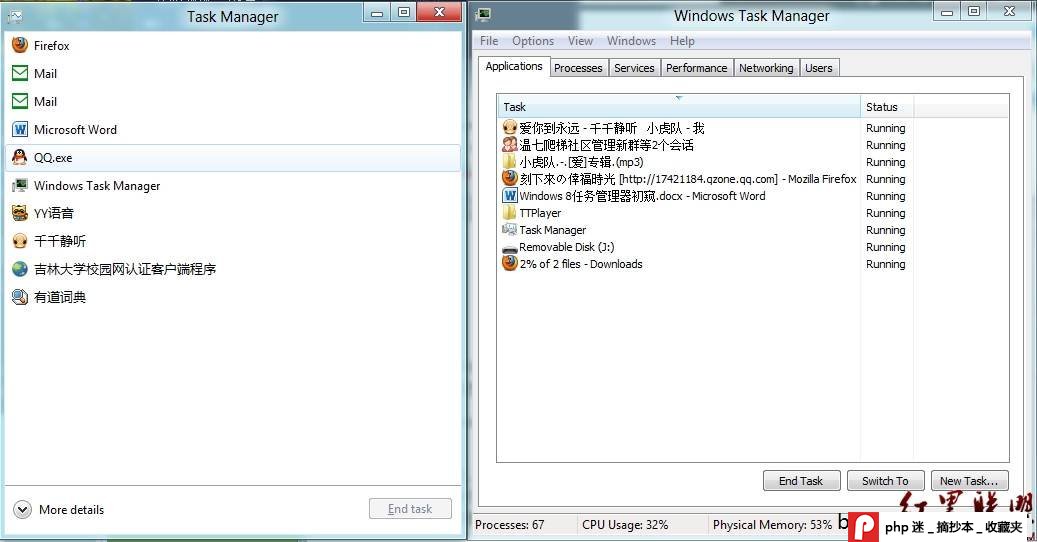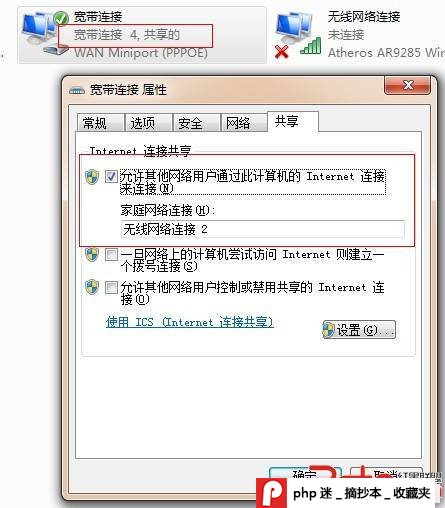Windows/Linux下Apache日志按日期分类输出配置
Windows下更改apache httpd.conf配置:
错误日志:ErrorLog "| /bin/rotatelogs.exe /logs/error_%Y_%m_%d.log 86400 480"
说明 :1.开头红色的杠杠千万不要忘记 这是标明后面rotatelogs.exe的目录的
2.蓝色的路径是rotatelogs.exe还有errorlog的文件路径中间有空格的啊 也就是rotatlogs.exe的路径 空格 errorlog的路径 www.2cto.com
3.后面的数字不用修改就写这个就行了,是说明文件大小的
访问日志:CustomLog "|/bin/rotatelogs.exe /logs/access_%Y_%m_%d.log 86400 480" combined
(对应的LogFormat "%h %l %u %t "%r" %>s %b "%{Referer}i" "%{User-Agent}i"" combined )也可以自己配置 但要对应上
Linux下更改apache httpd.conf配置:
原理跟windows差不多,就是不是导入rotatelogs的Exe文件
错误日志:ErrorLog " | /bin/rotatelogs /logs/error_%Y_%m_%d.log 86400 480"
访问日志: CustomLog "|/bin/rotatelogs /logs/access_%Y_%m_%d.log 86400 480" combined
作者 水果硬糖