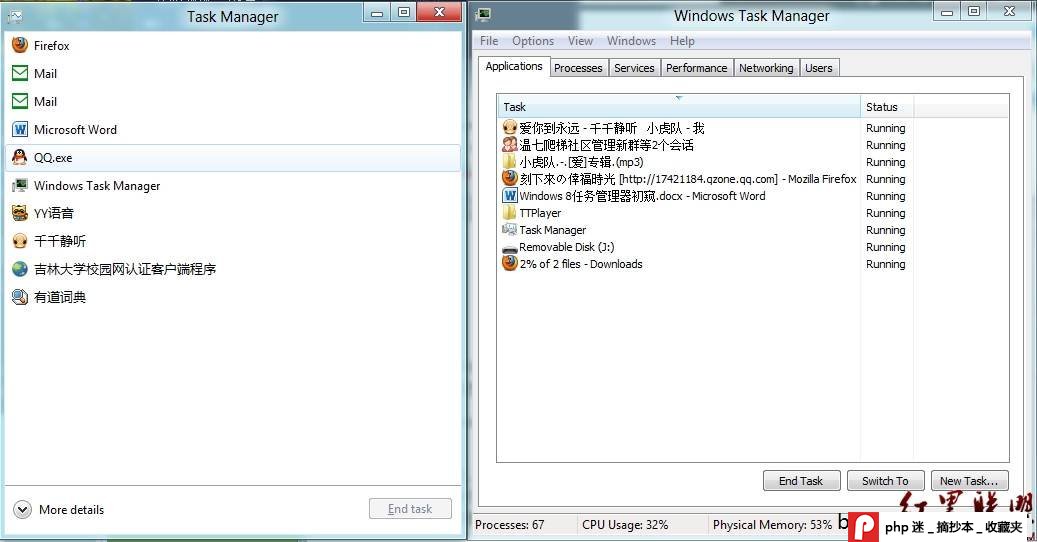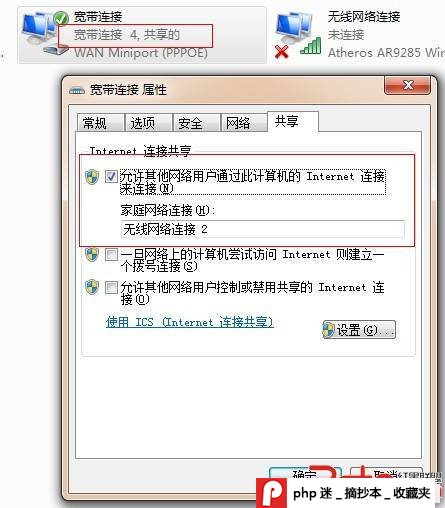Windows设置静态&动态ip的脚本
使用netsh设置静态ip地址:
@echo off
netsh interface ip set address "本地连接" static 172.24.83.239 255.255.255.0 172.24.83.247
netsh interface ip set dns "本地连接" 172.24.102.110
netsh interface ip add dns "本地连接" 172.24.102.110 index=2
pause
使用netsh设置动态ip地址:
@echo off
netsh interface ip set address name="本地连接" source=dhcp
netsh interface ip set dns name="本地连接" source=dhcp
pause